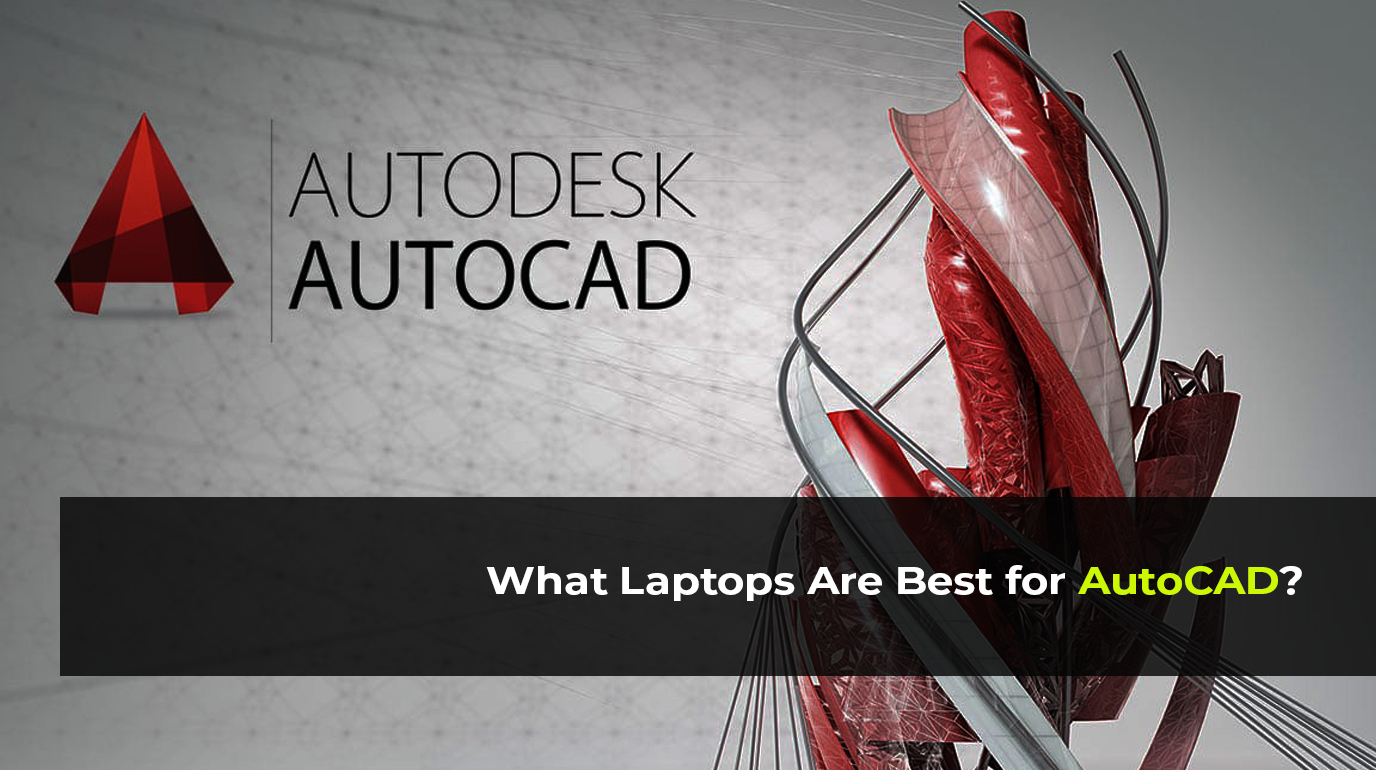Whether you are a student or a professional architect, you must have come across some top architectural software. One such software and probably the best one out there is Autodesk AutoCAD.
Autodesk AutoCAD is a powerful architectural and design tool that is perfect in all regards. You can download the free trial and once you are convinced, you can buy it. Pricing and packages come in two options. You can purchase through a subscription plan starting from $2,030/year for one user.
You can also get it with the new Autodesk Flex option, which lets you rent any Autodesk software for select days in exchange for tokens.
With time, more and more people are getting into 3D modeling and architectures are using it for its vast applications and helpfulness. However, there is one question that pops up in everyone’s mind: which hardware is best, or can you do it on a laptop? Well, the simple answer is that, yes you can.
The detailed explanation will include a thorough outline of each capable laptop, and we are here to help you in this regard.
Today, we will go over some of the best laptops for AutoCAD so you can make a confident decision. Here is a table with a brief outline of each laptop.
Brief Highlights of the Top 5 Best Laptops for AutoCAD
| Laptop | Pros | Cons | Price |
| Lenovo Legion Pro 5 | Overall, it is powerful and the best purchase for 3D modeling, rendering, and AutoCAD. Top-tier CPU and GPU performance. USB-C charging port. | The screen is average. Slightly heavy and bulky. | Click Here for Accessories |
| Asus ROG Zephyrus M16 | It is one of the best-performing laptops for 3D rendering and AutoCAD. High-quality build and stylish overall look. It has a sturdy and feel-good keyboard. | Battery backup is slightly weak. A bit heavy and bulky. | Click Here for Accessories |
| Apple MacBook Pro M3 | Best Apple laptop for modeling, rendering, and AutoCAD. Truly unique keyboard, build quality, and screen. Top-notch performance in a very portable body. | It does not support more than one external display. It is very expensive. | Click Here for Price |
| LG Gram 17 | Thin, lightweight, and one of the best portable laptops for AutoCAD. Excellent design and display. Good performance and functionality. | The build quality is somewhat fragile. It is expensive | Click Here for Accessories |
| Lenovo Ideapad Gaming 3 | A budget-friendly option for 3D work and AutoCAD. Overall good performance-to-price ratio.It is quite portable. | It does not have multiple specifications options. The screen is not very significant. | Click Here for Price |
Detailed Analysis of the Top 5 Best Laptops for AutoCAD
Now that you have a brief idea of what each laptop is capable of, we will explain why you should go for the respective laptop. Let’s get started!
1. Lenovo Legion Pro 5
The Legion Pro 5 may not be the best in the market, but it is certainly a worthy competitor with well-balanced specs and cost.
Specifications
CPU: AMD Ryzen 7 7745HX (3.6GHz up to 5.1GHz).
GPU: RTX 4070 laptop with 8GB of GDDR6 memory.
RAM: 32 GB of DDR5 memory running at 5200MHz.
Storage: 1TB M.2 SSD.
Screen: 16-inch IPS, Anti-Glare display with 2560 x 1600 resolution and a 165Hz refresh rate.
It is one of the best mid-range options that are good to go out of the box. The powerful AMD Ryzen packs plenty of power and is backed up by the RTX 4070; the Legion Pro 5 can easily handle your everyday tasks and intensive workload. Moreover, it offers plenty of ports, so you can easily connect accessories, and it also supports WiFi 6E & Bluetooth 5.1.
2. Asus ROG Zephyrus M16
When it comes to power, the Asus ROG Zephyrus is a pure beast. On top of the rich specs, it also packs in ROG intelligent cooling for effortless cooling, even under heavy load.
Specifications
CPU: 13th Gen Intel Core i9 13900H with 14 cores and 20 threads.
GPU: Nvidia GeForce RTX 4090 Laptop GPU.
RAM: 32GB with support for up to 64GB DDR5 memory running at 4800MHz.
Storage: 2TB SSD.
Screen: 16-inch Nebula HDR display with a 240Hz refresh rate and Nvidia G-sync ready.
The ROG Zephyrus M16 holds a powerful Core i9 central processing unit that comes with RTX 4090 and plenty of RAM to breeze through AutoCAD. You can quickly build the biggest villas, model characters and products, and easily work with entertainment visualization. Also, if you have had enough 3D work and need a break, you can easily play AAA games on it.
3. Apple MacBook Pro M3 Chipset
If you love the Apple ecosystem (which is great by the way), you should surely go for the Apple Macbook Pro with their latest, most advanced chip M3 Max.
Specifications
CPU: M3 Pro or M3 Max chip with up to 16-core CPU.
GPU: M3-powered graphics with up to 40-core.
RAM: up to 128GB of unified memory.
Storage: up to 8TB of SSD storage.
Screen: 14.2-inch or 16.2-inch Liquid Retina XDR display with 3024 x 1964 and 3456 x 2234 pixels resolution, respectively.
Although the Apple Macbook Pro with an M3 chip is expensive, it is incomparable in performance and aesthetics. The CPU and GPU are both powered up by Apple’s latest M3 framework, which can take the processing performance to new heights. Based on the specs you choose to get, the CPU comes with up to 16 cores, and the GPU with up to 40 cores. Mostly, designers, architects, and 3D modelers like to work with Macbook Pro because of its powerful functionality, beautiful display, and great optimization for software and OS.
4. LG Gram 17
The 2023 model, LG Gram 17, is a solid laptop for 3D modeling and AutoCAD. It offers a stunning display in a beautiful design with decent specs,
Specifications
CPU: Intel Core i7 Evo.
GPU: RTX 3050 laptop GPU with 4GB memory.
RAM: 16GB of LPDDR5 memory running at 6000MHz.
Storage: 1TB M.2 NVMe SSD.
Screen: 17-inch Anti-Glare, IPS display with 2560 x 1600 resolution.
LG Gram 17 packs in the Intel Core i7 Evo (learn about Intel Evo Platforms) with an RTX 3050 GPU that produces enough power to handle intensive 3D work. One thing to note: it weighs only 3.2 pounds (impressive, to say the least). Moving on, the laptop also includes several ports and supports Bluetooth 5.1. The lightweight body and powerful performance of Gram 17 make it the best portable laptop if you travel around a lot.
5. Lenovo Ideapad Gaming 3
The AMD and RTX-powered Ideapad Gaming 3 is a great budget-friendly option for working with the top architectural and 3D software.
Specifications
CPU: AMD Ryzen 7 7735HS (3.2GHz up to 4.75GHz)
GPU: Nvidia GeForce RTX 4050 with 6GB of GDDR6 memory.
RAM: 16GB DDR5 memory running at 4800MHz.
Storage: 512GB M.2 SSD.
Screen: 15.6-inch FHD, IPS, and Anti-Glare display with 120Hz refresh rate.
If you are short on the laptop budget and don’t want to compromise much on specifications, the Ideapad Gaming 3 will suit you perfectly. It offers ideal 3D work and AutoCAD-capable performance with a crisp 120Hz refresh rate display. Also, it can provide a decent up to ten hours of battery backup. You can effortlessly work with 3D software, perform day-to-day activities, and play games, all at a pocket-friendly price.
Final Takeaway
Finally, this concludes our list of the top 5 laptops for AutoCAD. We have done extensive research and searched through brands’ websites to hand-pick the laptops so you can have an easy time buying one.
From price to performance to overall aesthetics, we have mentioned all the right details you need to choose your next laptop for AutoCAD. Some offer great beauty but with a fair amount of beast, while some options are light on the pocket but not in performance. For complete details and in-depth specifications, please visit the respective brand’s website, which we have linked.
3D modeling, rendering, and architectural design an interesting yet highly-well paid skill. And the above-mentioned laptops will help you sweep through each task with ease. Think hard, and choose the one that best suits your needs.

Hey! I’m Faizan Ahmed, a tech enthusiast and content creator at Nova Nervce. I deliver credible, verified insights on laptops, note-taking apps, and emerging tech. Here, you’ll find easy-to-understand articles based on my personal experiences and research to simplify your tech journey.