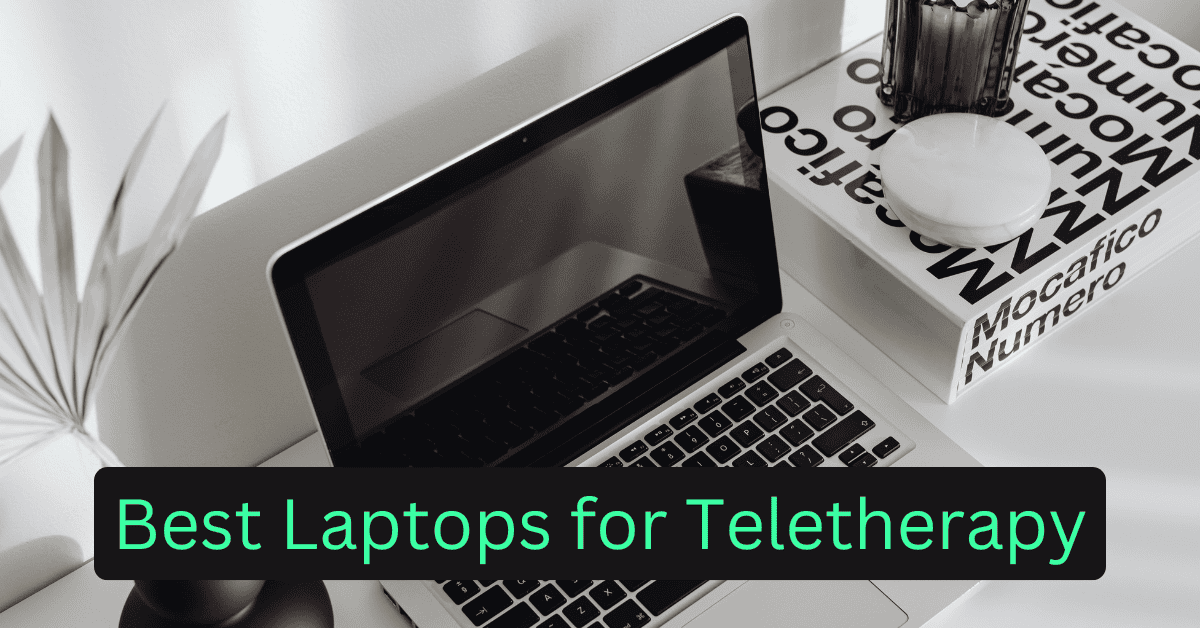A computer is going to be a major investment in your teletherapy practice. So, you want to purchase the best one for it as you want it to be a long-term investment. For that, you need to know about the best laptops for teletherapy in the market. And this article is going to do that for you.
You are not a tech maniac and hardly know about the technical specifications of a laptop. But you are clear about what you are buying it for? Majorly, you will need a laptop for online therapy sessions with clients and other back-end management tasks.
Things to consider while buying the best laptop for teletherapy:
There are many things to consider while purchasing a laptop computer for your teletherapy session but these three things are a must for you:
1. Choosing a Mac:
If you are considering buying a MacBook for your teletherapy practice, it is easy to go with the latest version available on the market. With absolutely no doubts, MacBooks are nonetheless the best machines to work with. These Apple devices are fast, robust, and easy to carry. Buying the latest model will help you get hands-on upgraded features that will make your work more efficient.
2. Choosing a PC:
Buying a PC is not as simple as a MacBook because there are hundreds of different models to choose from. Which makes it a bit difficult to make a quick decision. So, if you are confused about what to choose, consider these 3 things:
· Choose laptop computers with at least 2GHz processing speed or more, and it should be an Intel processor with a dedicated graphics card.
For good performance, your laptop should have a minimum of 8 GB RAM.
Hard Drive is an important factor in performance, choose nothing less than an SSD for your laptop.
3. High-end camera
As telehealth professionals, you will have all your telehealth sessions with your clients online. It is very important for you to have a laptop with a good quality camera so that your client can see you clearly on video calls and also for you to monitor them.
Keeping the specs, features, and cost in mind, we have listed the 8 best laptops for teletherapy that you should consider. Give a good read to the end!
At a Glance
Overall best laptop: Apple MacBook Air 13
The lightest laptop: Windows Surface 4
The heaviest laptop: HP Pavilion 17
The cheapest laptop: Acer Aspire 5 Slim
The most expensive laptop: Lenovo ThinkPad T15 G2
1. Apple MacBook Air 13 (M3)
The MacBook Air M3 (13) is identical to the MacBook Air M2 in terms of external design but it has better exterior monitor support, long battery life and blazing fast power. Its base is incredibly compact and it is so lightweight (2.7 lbs) and portable that you can carry it easily anywhere.
The Magic keyboard of Air M3 comes with full height function keys and a touch ID fingerprint sensor in the top right corner for an excellent typing experience. Talking about the amazing battery life, it has an exceptionally better timing than the previous version. It is capable of handling a full day of use without needing a top-up.
It has pretty good 8GB RAM which is configurable to 24GB and HD 1080 p webcam for stunning visuals. Its camera also features an advanced image signal processor with computational video.
Specs:
CPUApple M3 (8-core)Graphics Integrated 10-core GPU RAM24GB unified memory Screen 13.6 inch, 2560×1664 Liquid Retina display (500 nits sustained brightness, wide color P3 gamut, True Tone Technology)Storage2TB SDDPorts2x Thunderbolt 4 (USB-C), 3.5mm headphone jack, Magsafe 3 Wireless Wi-Fi 6E (802.11ax), Bluetooth 5.3 Camera1080p Facetime HD webcam Weight2.7 lbs (1.24 kg)
Pros:
If you compare MacBook Air M1 and M2, You will see a drastic change in the performance as the M3 chip provides excellent performance. This laptop can easily handle gaming, video editing, and also any kind of basic computing tasks.
MacBook Air M3 has an exceptional long battery life that lasts up to 18 hours, which can easily power through long video calls and telehealth sessions.
Air M3 is priced reasonably compared to other high-end premium laptops and it is worth each penny.
Cons:
One of the drawbacks of Air M3 is that you are unable to modify RAM as well as storage once you have purchased it because it comes with pre-configured specs.
Another bad thing about the Air M3 is its ability to have limited software support. There are many software that are not MacOS compatible.
Pricing:
2. Lenovo ThinkPad T15g G2
ThinkPad T15 G2 is one of the best laptops for business, and it has some amazing specs and features. It is a heavy machine weighing around 2.8 kg and its body is composed of glass/plastic fiber composite. It is pretty durable and resistant to flex.
It has a long battery life with a 94Wh battery unit that lasts for ~11 hours of web browsing and ~8 hours of video playback. Not bad at all!
The integrated webcam is 720 which is okay to have a meeting with the client but not so good in terms of image quality. Let’s talk about the visuals, ThinkPad Gen2 offers crisp and clear images.
You must want to keep the data of your clients safe and secure; you can trust this laptop to safeguard your critical data, all thanks to its intuitive built-in suite of security solutions known as Think Shield. If you want a business computer and a mobile workstation, you should get a Lenovo Think Pad T15g G2.
Specs:
Processor Intel Core i7-11850H 8×2.5 – 4.8 GHz, Tiger Lake-H Graphic Adapter NVIDIA GeForce RTX 3080 Laptop GPU – 16 GB VRAM, GDDR6 Memory16 GB, DDR4-3200 Storage: 512 GB SSD Battery94 Wh Lithuim-Polymer Connections2 USB 3.0/3.1 Gen 1, 1 USB 3.1 Gen2, 1 Thunderbolt, USB-C Power Delivery (PD), 1 HDMI, Audio Connections: 3.5mm, Card Reader: SD, 1 SmartCard, 1 Fingerprint Reader Wireless Intel Wi-fi 6E AX210, Bluetooth 5.2 Camera Webcam HD 720p Weight2.87 kg
Pros:
You have additional configuration options with the T15g G2 because it lets you replace both RAM and storage.
With its newest Intel Tiger Lake processors and NVIDIA RTX 30 series of dedicated graphics card options, it is a powerful machine. This combo easily handles challenging applications.
The T15g G2 Thinkpad keyboard is known for being incredibly comfortable and responsive to type on.
Cons:
This laptop is not portable at all because T15g G2 is heavy to take around with you anywhere you want since it weighs approximately 3 kg.
The Webcam quality could have been better than 720p.
Pricing:
3. LG Gram 17
If you are looking for a massive display but not too heavy, consider LG Gram 17. It has a humongous display of 17 inches and it weighs less than 3 lbs which is super lightweight and compact laptop. This makes it travel-friendly and can be taken with you anywhere.
LG Gram 17 comes with a massive 16 GB RAM and storage of 1TB, which makes it competitive with other large display laptops. Also, the audio quality is remarkable for such a slim laptop.
Other than this, it has a long battery life of around 17 hours, loaded with ports, an HD 720p webcam, and a magnesium chassis. It is best known for the widest display and excellent resolution.
Specs:
Processor2.8 Hz Intel Core i7-1165G7GraphicsIntel Iris Xe Graphics RAM 16GB Screen2560X1600 WQXGA LCD Storage1 TB SSDPorts2 x Thunderbolt 4 USB-C, 1 x HDMI, 2 x USB 3.2, 1 x audio jack Wireless Wi-Fi 6, Bluetooth 5.1Camera 720p Webcam Weight 1.35 kg (2.98 pounds)
Pros:
You can leave the power adapter behind at home with confidence since you can expect all-day long battery life on a single charge at work. Don’t worry about long Zoom calls now.
Perfect for multitasking or enjoying multimedia material, the 17-inch 2560 x 1600 resolution display with a 16:10 aspect ratio offers good clarity and a huge screen.
The weight is the main attraction here. It’s the best laptops, with almost 3 pounds for a 17-inch laptop, which makes it perfect for mobile workers or if you want to take sessions while traveling.
Cons:
There is a cost associated with this degree of mobility. Comparing the LG Gram 17 to several similar competitors with more or less the same specs, it is way more expensive.
The keyboard lacks the tactile sensation of the best laptops. Although a little on the tiny side for a 17-inch device, the touchpad is effective.
The build of LG Gram 17 is a bit flimsy.
Pricing:
4. Windows Surface Laptop 4
Windows Surface 4 is a slim, lightweight laptop with good performance operating system, long battery life and impressive audio. This laptop is the best one among its predecessors. It is considered the ideal laptop for writers and teletherapists.
Although its size and weight are less than 2 kg, it is powerful enough to cope with the everyday workload. It has a good 13.5-inch Pixel Sense display and one of the most comfortable keyboards to type.
Windows Surface 4 performs well, all thanks to its robust processor and memory space. Even if you open tons of Chrome tabs, play YouTube in the background, and take a call on Slack or Discord at the same time, this laptop is not going to slow down.
This laptop promises a long battery life that lasts up to 19 hours a day, which is impressive and enough for office work.
Another amazing thing about Windows Surface 4 is it doesn’t come with any bloatware installed. This means your laptop boots up quickly and you don’t have to uninstall things or disable startup programs.
Specs:
ProcessorIntel Core i7-1185G7 (12MB cache, up to 4.8GHz boost) Graphics Intel Iris Xe RAM 16GBScreen13.5-inch PixelSense (2,256 x 1,504) touch Storage 512GB SSD Ports1 x USB-C, 1 x USB-A, combi audio jack, surface connect Wireless Wi-Fi 6 802.11ax, Bluetooth 5.0 Camera720p IR Webcam Weight 1.27kg (2.79 pounds)
Pros:
One of the greatest laptop keyboards on the market is included in the Surface Laptop 4. Key travel is ideal for writers and productivity jobs since it is deep, comfy, and has an exceptional level of responsiveness.
The display’s 3:2 aspect ratio makes it ideal for using the internet and working on documents. It may not have the best resolution, but it still has enough brightness and life-like colors.
It’s perfect for online video or audio calling as it has rich and clear audio produced by the hidden down-firing speakers.
Cons:
With only one USB-A port, one USB-C port, a headphone jack, and the exclusive Surface Connect port for charging, the Surface Laptop 4 is lacking in the ports department. This may appear as a nuisance for people who are likely to use numerous accessories.
The Surface Laptop 4’s bezels around the display are thicker than those of many of its rivals.
Pricing:
5. HP Pavilion 17
Looking for a high quality laptop with a big display and good performance at a low cost, choose the HP Pavilion 17. The body of the laptop is plastic-made, reasonably slim, and potable. Based on performance it is a good laptop suitable for everyday office work and other general computational tasks making it among the best laptops for teletherapy.
The 17-inch screen is pretty decent, which makes it perfect for all users who prefer screen size over weight. Because it is not a lightweight laptop, almost weighing over 4 pounds. But due to its massive screen size people are willing to carry this much weight in their bag.
Although the RAM is only 8 GB, the good thing is HP Pavilion 17 comes with many configuration options with more storage space if you think the internal space is not enough for you.
It has a pretty good battery life of almost 11 hours, a comfy keyboard, and top-facing speakers.
Specs:
ProcessorIntel Core i5-6300HQGPUNVIDIA GeForce GTX 960M (4GB GDDR5)RAM8GBScreen17.3-inch Full HD (1920×1080) IPS touch panel, glossySSD2TB HDD @5400 rpmPorts2x USB 3.0, 1x USB 2.0, HDMI, SD card reader, LAN port, 3.5mm audio combo jack, keyboard LED backlight, Bang and Olufsen loudspeakers.WirelessIntel 802.11 ac (2×2) Wi-Fi and Bluetooth 4.2 ComboBattery6 cell, 62 WhWeight6.86 lbs (3.110 kg)
Pros:
The screen is the main feature that makes Pavilion 17 appealing. It provides reasonable performance for daily work at a cost-effective price.
It comes with a huge 17-inch display which makes working on projects, viewing movies, and multitasking extremely easy.
Recent versions have a more upscale appearance with metal accents and lift hinges.
Cons:
HP Pavilion 17 lacks in port operating system. It would be nice to have an additional USB Type-C port on the right side which only has a USB Type-A port.
The Pavilion 17 is not very portable at 17 inches. In addition, compared to certain competitors, its thick chassis loses its slim style and portability.
Pricing:
6. Acer Aspire 5 Slim
Acer Aspire 5 Slim is an excellent laptop for multitasking. If you are just starting your teletherapy practice and don’t want to spend a hefty amount on the laptop. You can go with Acer Aspire 5 since it is affordable, has decent performance, and robust build. You can get this laptop under $500.
Talking about the build of this laptop, its body is composed of plastic-metal composite. It has a full-length keyboard which is comfortable for typing. The 15.6-inch screen size is sufficient for everyday work use with a decent resolution.
Acer Aspire 5 Slim has a 1080p webcam which performs well enough for zoom calls. A pair of downward-firing speakers is a good match for long-duration audio calls.
Specs:
Processor Intel Core i7-1355U 10 x 1.2 – 5 GHz Graphics adapter NVIDIA GeForce RTX 2050 Mobile Memory16 GBScreen15.60 inch 16:9 Storage1024 GBPorts2 USB 3.0/3.1 Gen 1, 1 USB 4.0 40 Gbps, 1 Thunderbolt, USB-C Power Delivery (PD), 1 HDMI, 1 Displayport, 1 Kensing Lock, Audio Connections: 3.5mm combo audio, 1 Fingerprint Reader Wireless Realtek PCle GBE Family Controller, Intel Wi-Fi 6E AX211, Bluetooth 5.1Camera1080p + IR webcam Weight1.749 kg
Pros:
When it comes to affordability, the Aspire 5 Slim excels. Based on the configuration, it may be purchased for a relatively affordable price. Probably the lowest on our list.
The Aspire 5 Slim is made to carry on all the common tasks a laptop should do including online browsing, document editing, and video conferencing because of AMD Ryzen CPUs.
A backlit keyboard is included with some Aspire 5 Slim configurations for night owls or anyone who works in dimly lit spaces frequently.
Cons:
One of the Aspire 5 Slim’s shortcomings is the display which has a narrow color spectrum and low brightness.
There is some problem with the chassis flex especially in the keyboard area. And in terms of battery life (over 7 hours) is not outstanding at all.
Pricing:
7. Dell Inspiron 15 3000
If you are looking for a laptop that is ultraportable and budget-friendly as well, choose the Dell Inspiron 15 3000. This laptop is lightweight (3.9 lbs) with a slim design that is easy to carry anywhere.
The enclosure of this laptop is made from plastic instead of metal alloy which makes it lightweight. It has a mediocre performance but a good battery life of up to 11 hours.
The Dell Inspiron 15 3000’s webcam is above the display and is 720p. The video quality is fine and similar to that of the other best laptops of the mainstream. The speakers of this laptop are good with minimum audible distortion.
Specs:
Processor AMD Athlon Silver 3050U Graphics AMD Radeon Graphics Total Memory 4GB Screen15.6 inch HD Storage128 GB SSDPorts1 USB 2.0 port2 USB 3.2 Gen 1 ports1 Headset port1 RJ45 – 10/100Mbps Ethernet port1 HDMI 1.4 port1 Power-adapter port Wireless Realtek RTL8723DE, 1×1, 2.40 GHz, Wi-Fi 4(WiFi 802.11n), Bluetooth 4.2Camera 720p at 30 fps HD camera Weight3.9lbs
Pros:
The Inspiron 15 3000 is a fantastic choice for anyone on a limited budget because of its extremely low starting price.
The laptop has a simple plastic body and yet it feels super durable considering its modest price.
Upon configuration, a smooth 120Hz refresh rate improves the fluidity of scrolling and using multiple tabs at a time.
Cons:
The lack of a USB-C connector restricts rapid charging choices and future compatibility.
The display lacks brightness and has a narrow color range. Also, there is no full HD display available.
Pricing:
Wrapping up
If you are a teletherapy practitioner, you conduct your therapies online, which requires a reliable laptop with good performance. There are so many models on the market that it becomes extremely difficult to choose the best laptops.
We have listed the 7 best laptops for teletherapy based on performance, storage, battery life, a good webcam, audio quality, and cost. In our list, we have best laptops that are extremely affordable to laptops that have premium features. It literally comes down to your choice.
If money is not a problem for you, you should go for a MacBook M3 and if you are on a tight budget go with Acer Aspire 5. Read the specs carefully, research a bit about the user’s review, and then buy your next laptop for teletherapy.
Liam Carter is a lifelong tech enthusiast and PC aficionado with over 8 years of experience exploring the ever-evolving world of technology. From building custom rigs to reviewing the latest laptops and gaming peripherals, Liam brings a hands-on, practical approach to his content.