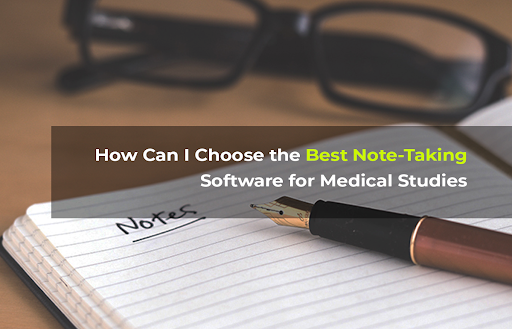As a medical student, you need to absorb, understand, and recall a huge amount of information. Choosing the right note-taking software can make managing all that knowledge much easier.
But with so many options out there, how do you choose the best note-taking app for your needs? In this post, I’ll walk you through the key factors to consider and review some of the top note-taking software.
My goal is to help you find the app that best matches your learning style and study habits. That way, you can focus on becoming an excellent doctor instead of worrying about note organization.
Why Note-Taking Is Essential for Medical Studies?
Taking notes is very important throughout medical school. During lectures and while studying, you need to note down key concepts.
You face information overload on a daily basis. Trying to organize all those handwritten notes can become chaotic.
This is where you’ll need note-taking software. It provides you with a centralized place to organize and find notes again easily. The right note-taking software will help you:
- Capture notes from lectures and textbooks in one place
- Add context like images and links
- Tag, categorize, and connect related concepts
- Search keywords to pull up relevant notes instantly
- Share notes and collaborate with classmates
What To Look For In a Note-taking Software
There are many popular note-taking apps out there with advanced features. So where do you start?
First, make a list of your must-have features based on your personal note-taking style and study habits. Here are some key questions to ask yourself:
1. Do you prefer typing notes or writing by hand?
If you prefer handwriting, make sure the app supports digital notes with top-notch handwriting recognition and conversion capabilities.
2. What devices will you need it on?
Will you need it on a Laptop, mobile, or tablet? Look for cross-platform apps or ones with native apps across multiple devices.
3. How will you use it for studying?
Will you be using it for flashcards, quizzing, or annotations?
4. Do you record lectures?
Choose an app that makes it easy to sync audio recordings with notes.
5. Will you collaborate with others?
If so, look for built-in collaboration features.
Once you’re clear on your needs, here are some other beneficial features to look for:
Powerful Search
A search function across detailed notes and attachments is a must-have. You’ll have thousands of notes by the end of med school so being able to search keywords and phrases to instantly pull up relevant notes saves a lot of time.
Optical Character Recognition
Since you’ll scan written notes and diagrams, make sure the software has OCR capabilities. This allows scanned images to be searched based on text content.
Organization Tools
I can’t emphasize enough how critical good note organization is for med school success. The ability to tag, categorize, and organize notes into nested folders is extremely helpful for quick retrieval later on.
Availability Across Devices
In the hospital and clinic, you won’t always have your laptop on hand to access notes. Look for a note app that has both desktop and mobile versions, and ideally also offers web access. This allows you to review content on a phone or tablet while on the go, and pick up where you left off when you get back to your computer.
Collaboration Features
Collaborating with classmates on notes and studying is essential. So integrated tools for real-time editing, commenting, and sharing notes with teams are essential.
Security
Your notes will contain personal info. Prioritize apps with passwords, encryption, and other security measures.
Top Note-Taking Apps for Medical Students
Now that you know what features to look for, here are my top recommendations for medical students to rely on:
OneNote
Microsoft OneNote is a top choice for med students and is often listed among the best note-taking apps. It’s free and works across all devices.
OneNote allows you to organize notes and offers multiple formatting options. It also has excellent cross-device syncing and integrates seamlessly with other Microsoft products. The interface is intuitive and easy to use.
The only downside is that the free version offers limited cloud storage. But overall OneNote is a solid choice for medical students.
Notion
Notion takes notes up a notch by functioning as an all-in-one workspace. It provides unmatched flexibility to build custom systems for notes.
Features like databases, relation properties, and rollups allow you to connect ideas across notes. Notion offers easy collaboration for group projects and has great mobile and desktop apps.
The free version is quite functional, while paid plans give you more storage and features. For those who like to organize and interlink notes, Notion is a great fit.
Evernote
Evernote is another most popular note-taking software out there and for a good reason. It nails pretty much every feature on a med student’s wish list. It supports the organization and management of various file types, including PDF and PowerPoint files.
The downsides are that the free version is now quite limited, and the paid plans can get pricey.
Apple Notes
Sometimes the simplest option gets the job done. Apple’s built-in Notes app provides a seamless way to take notes on your Mac, or iPhone.
It offers basic formatting like rich text, bulleted lists, images, and document scans. The organization is simple but effective, with folders and tagging.
It may not be as good as other apps, but it’s free and gets the job done for many med students.
Google Keep
Just like Apple Notes, Google Keep is a simple note-taking app that provides a free and easy way to take notes on the go. It works across Android and iOS devices, on the web, and as a Chrome extension.
Notes are displayed as virtual sticky notes that can contain text, images, audio, lists, and checkboxes.
Keep’s strength is its simplicity. Quickly jotting down notes, thoughts, and reminders and having them instantly synced is super handy.
For basic note capture, it is a great choice. However, features are limited compared to Notion and Evernote.
Other Options
There are plenty more excellent note-taking apps out there, like Joplin, and Obsidian. Test out a few apps to see which one best fits your specific note-taking needs and style.
Final Tips for Choosing the Right Software
- Take into account your specific needs and note-taking style. Do you prefer text or handwriting? How complex is your note organization? What devices do you need to access notes on? Let your needs guide your software choice.
- If possible, try before you buy. Take advantage of free trials and student discounts to test out a few options. See what feels best to your workflow.
- You’ll likely rely on these notes well into your professional career, so choose software with a track record of sticking around and ongoing development.
- You’ll potentially be working with sensitive patient data. Make sure the app you choose has top-notch security and encryption.
- Consider collaboration features, like easy sharing and commenting on notes, for group study and projects.
Get The Most From Your Note-Taking App
To maximize productivity with your chosen note software:
- Store all class and textbook notes, study guides, lecture recordings, and diagrams in one searchable system
- Maintain a list of tasks and to-dos
- Set reminders for important deadlines within notes
- Clip relevant sections from online study resources
- Tag all notes by subject, sub-topic, and course code to pinpoint info later
- Share color-coded notes with study groups
- Review notes frequently
Final Words
At the end of the day, the “best” note-taking software is whatever helps you personally stay organized and effectively study.
Finding the ideal note-taking software is a process of experimentation. It takes time to decide what features best suit your unique needs and workflow.
But once you land on the perfect app, you’ll wonder how you ever organized all those lecture notes and study materials without it.
Don’t settle just because an app is popular or what your peers use. Invest time to choose what resonates best with your personal style and needs.
Frequently Asked Questions
1. What is the best free note-taking software for medical students?
Some of the best free note-taking app options are EverNote, OneNote, and Notion. All offer excellent features with some limitations in their free versions.
2. Can I use Notion for medical school for free?
Yes, Notion is entirely free for individual use. You can create unlimited notes, databases, wikis, and templates. It’s a fantastic free option for students.
3. Is OneNote or EverNote better for medical school?
OneNote works very smoothly for Windows users who take textbook-style notes. EverNote has a better cross-platform. You can record audio notes and clip web content. Try both free versions to see which workflow you prefer before deciding.

Hey! I’m Faizan Ahmed, a tech enthusiast and content creator at Nova Nervce. I deliver credible, verified insights on laptops, note-taking apps, and emerging tech. Here, you’ll find easy-to-understand articles based on my personal experiences and research to simplify your tech journey.