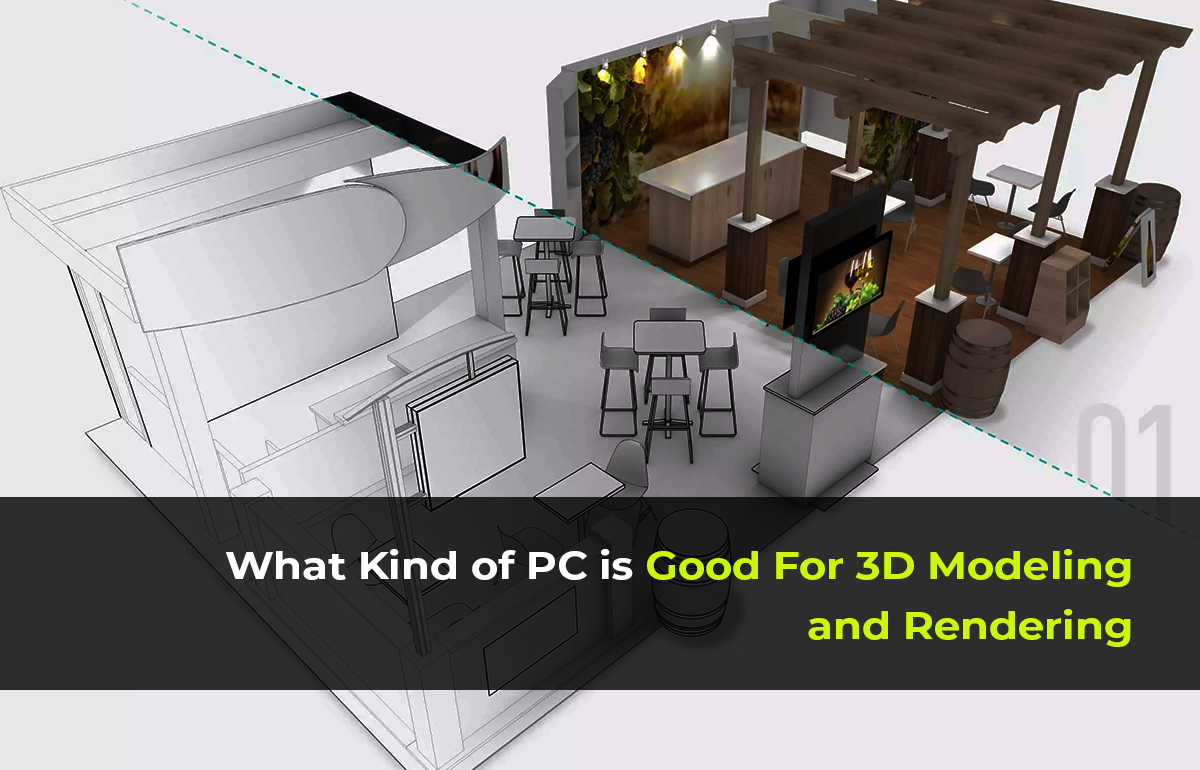Is 4 cores enough for rendering?
Rendering is a resource-intensive process that requires your computer to perform complex calculations, often over extended periods. If you’re diving into 3D rendering, animation, or video editing, you might be wondering: is 4 cores enough for rendering? Let’s break it down and explore when 4 cores might suffice—and when you’ll need more processing power.
Understanding Rendering and CPU Cores
At its core (pun intended), rendering is about transforming raw data into a finished visual output. This process can be heavily reliant on your CPU, especially in CPU rendering, where the processor handles all the computations.
- What Are CPU Cores?
A core is like a separate mini-processor within your CPU, capable of executing tasks independently. The more cores you have, the more tasks your CPU can handle simultaneously, which is essential for rendering workloads.
When Is 4 Cores Enough for Rendering?
For basic rendering tasks or occasional hobbyist work, a 4-core CPU can get the job done. Here’s when 4 cores might suffice:
-
Light Rendering Tasks:
- Rendering small 3D scenes or basic animations.
- Simple video editing projects with fewer effects or transitions.
- Using software optimized for single-threaded performance (e.g., older versions of Blender).
-
Budget Constraints:
- If you’re on a tight budget, a 4-core CPU like the Intel Core i3 or AMD Ryzen 3 can provide decent performance for entry-level tasks.
-
Learning Phase:
- If you’re new to rendering and experimenting with small projects, a 4-core CPU is an affordable way to start.
Why You Might Need More Cores
While 4 cores can work for light tasks, rendering is inherently parallelized, meaning more cores result in faster processing times. Here’s why upgrading to a higher core count might be necessary:
-
Complex Projects:
- Rendering detailed 3D scenes with high poly counts, complex textures, or advanced lighting requires significantly more computing power.
-
Time-Sensitive Work:
- If deadlines matter, a 4-core CPU will feel painfully slow. More cores speed up rendering significantly.
-
Professional Use:
- Industry-standard software like Blender, Cinema 4D, and Autodesk Maya thrive on multi-core CPUs. A 6-core or 8-core processor is often recommended for smooth performance.
-
Future-Proofing:
- As software evolves, they increasingly leverage more cores for improved performance. A CPU with more cores ensures your setup remains viable for years.
Real-World Benchmarks
Let’s compare rendering times between a 4-core CPU and higher-core options:
- 4-Core CPU (e.g., AMD Ryzen 3 3300X): A basic 3D render might take 15 minutes.
- 6-Core CPU (e.g., AMD Ryzen 5 5600X): The same render could complete in 9 minutes.
- 8-Core CPU (e.g., Intel Core i7-12700): Time drops to around 6 minutes.
While 4 cores can technically handle the task, the time savings with more cores are hard to ignore, especially for repetitive work.
Alternatives to Relying on CPU Cores
-
GPU Rendering:
- Modern GPUs (like the NVIDIA RTX series) excel at rendering and often outperform CPUs for certain tasks. If you have a powerful GPU, the core count of your CPU becomes less critical.
-
Cloud Rendering:
- Services like RenderFarm allow you to offload rendering tasks to powerful remote servers, making your local setup less of a bottleneck.
Conclusion
So, is 4 cores enough for rendering? It depends. For casual or entry-level projects, 4 cores can handle the job—albeit slowly. However, for complex, professional, or frequent rendering tasks, upgrading to a 6-core or 8-core CPU (or leveraging GPU rendering) will save you significant time and frustration.
If you’re serious about rendering, consider your workflow, budget, and future needs before settling on a CPU. Remember, rendering isn’t just about getting the job done—it’s about getting it done efficiently.
What’s Your Setup?
Have you tried rendering on a 4-core CPU? Share your experiences in the comments, and let’s discuss how to optimize rendering for different setups!
Liam Carter is a lifelong tech enthusiast and PC aficionado with over 8 years of experience exploring the ever-evolving world of technology. From building custom rigs to reviewing the latest laptops and gaming peripherals, Liam brings a hands-on, practical approach to his content.