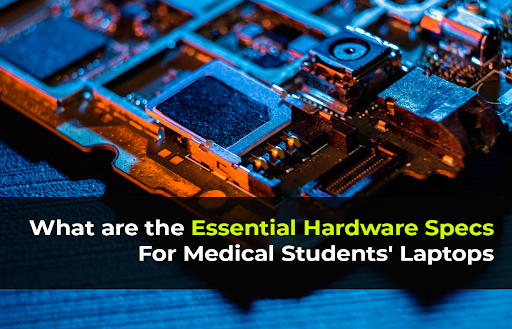As a medical student, your laptop will be your main device for studying. You’ll likely be carrying it around to classes every day for at least four years.
So you’ll want to choose one that has enough processing power, storage space, memory, and all-day battery life to meet your needs.
In this post, I’ll go over the key hardware specifications to consider when choosing a medical school laptop on a student budget. Let’s begin.
- CPU and Processing Power
The central processing unit (CPU) is the brain of your laptop and is responsible for carrying out all the tasks and calculations. You’ll want a relatively recent Intel Core i5 or i7 CPU for medical school. These processors allow you to:
- Quickly switch between applications and browser tabs
- Run medical software programs without lagging
- View high-resolution images smoothly
Core i5 or i7?
Core i5 and Core i7 CPUs offer higher base clock speeds (GHz) and have more cores/threads. This means much faster real-world use.
As a medical student, you’ll need a processor powerful enough to run medical apps, multiple browser tabs, and note-taking apps without lag.
I’d suggest Core i5 over the base model Core i3 – it’s a bit more future-proof. The Core i7 is great but overkill for medical students
The differences between each generation of Intel chips (10th Gen, 11th Gen, etc.) matter too. Newer generations are more powerful and efficient.
No matter your budget, I’d recommend getting at least a quad-core processor from the last 2-3 years. Dual-cores struggle with heavy multitasking.
- Memory
Another key component, RAM provides short-term data storage while using programs. The more gigabytes (GB) of RAM your laptop has, the more applications and browser tabs you can run simultaneously without slowdowns.
How Much RAM for Medical School?
I’d suggest that 8GB of RAM is the bare minimum for medical school. It’s enough for basics like web browsing, Office programs, Zoom calls, etc.
Ideally, get 16GB RAM though. It costs a bit more upfront. But it’s more future-proof and lets you comfortably:
- Have dozens of Chrome tabs open for researching
- Run anatomy software tools smoothly
- Use flashcard study apps without lagging
- Multitask without freezing or crashing
Note: Avoid 4GB RAM if possible. It really hampers performance when your workload piles up. 32GB RAM is overkill for most unless you plan on gaming.
RAM Upgrades
Many budget laptops come with 4-8GB RAM soldered onto the motherboard. Luckily, some models have open RAM slots that let you manually upgrade to 16GB+ later on. Just make sure to get DDR4 SODIMM RAM sticks rated at 2666MHz or faster.
- Storage Type and Capacity
There are two main types of storage drives found in laptops:
- Hard disk drives (HDDs)
- Solid-state drives (SSDs)
HDDs are traditional spinning disk drives. SSDs are faster, lighter solid-state drives with no moving parts. SSDs load software and files much quicker thanks to better read/write speeds. The differences are especially noticeable when starting up Windows and opening large programs.
SSDs Strongly Recommended for Everyday Medical Workloads
I highly suggest getting a laptop with a 256GB+ SSD instead of a slower HDD. 500GB+ is even better for storing lectures, notes, textbooks, and media files over 4 years. If your budget only allows a 128GB SSD, consider replacing it later on.
M.2 NVMe vs. 2.5″ SATA SSDs
M.2 NVMe SSDs utilize a direct PCIe connection and reduce bottlenecks. So they’re 6-7x quicker than standard 2.5″ SATA SSDs. Many new laptops have NVMe drives. But for medical school, SATA SSDs still deliver great real-world speed too.
- Display Size and Resolution
You’ll spend hours every day staring at your laptop screen reviewing course materials, lecture slides, and medical images, and taking notes in lectures. Don’t strain your eyes with a low-quality display.
Here are the key display specs for medical school:
- 13-15 inch screen size
- 1080p full HD or higher resolution
- IPS panel for wider viewing angles
- Anti-glare or matte finish to reduce eye strain
13″ to 15″ 1080p Displays Recommended
For medical students, I suggest getting a laptop with a 13″ screen and Full HD (1920 x 1080p) resolution at minimum. 14″ to 15.6″ screens are even better. Avoid 11″ screens, they’re too cramped.
4K displays are visually stunning but not necessary for medical school. They raise prices and drain battery life faster.
- Battery Life and Charging
There’s nothing worse than your laptop dying mid-lecture or study session. So excellent battery life is crucial for taking notes for hours on end.
Target 8+ Hours of Battery Life
Most laptops offer 6-10 hour battery life. For medical school, I’d suggest aiming for at least 8+ hours of runtime per charge. This gives you enough power to reliably get through a full day of classes and studying without charging.
Consider Fast Charging
Many newer laptops support USB-C fast charging. This lets you quickly recharge 50%+ battery in under an hour. It’s perfect for those busy medical days and studying sessions between classes. Just keep the charger in a backpack with you.
- Graphics
You don’t need a high-end gaming laptop GPU as a medical student. Integrated graphics offered in most modern CPUs work perfectly fine. The integrated graphics in Intel Core i5/i7 and AMD Ryzen 5/7 chips can smoothly handle medical apps, video calls, and multitasking.
- Connectivity
As a medical student, you’ll need sufficient ports and wireless connectivity options to hook up multiple monitors and accessories. Here are the ports to look out for:
- 2-3 USB ports (at least one USB 3.0)
- USB-C and/or Thunderbolt 3
- HDMI video out
- 3.5mm audio jack
- SD card reader
- Webcam
Most built-in webcams are mediocre 720p quality. Fine for Zoom classes, but upgrade to an external webcam later on.
Conclusion
So, there you have it, the essential hardware specs to look for in a medical student’s laptop. I know choosing a new laptop is a big decision when you know you’ll be relying on it a lot for the next few years.
The “perfect“ medical school laptop depends on your exact budget and needs. You don’t need an overly powerful or expensive laptop. But you do want one that can handle lots of multitasking. By prioritizing processing power, appropriate operating system, RAM, SSD storage, and battery life, you’ll ensure your laptop can keep up with the demanding workload of medical school.
Frequently Asked Questions
- How much RAM does a medical student need?
Incoming medical students should look for at least 8GB of RAM is necessary, but 16GB is ideal for better multitasking and handling intensive applications like running several tabs and medical software, simultaneously.
- Is a MacBook good for medical students?
Absolutely! MacBooks are great due to their excellent performance, and long battery life. Apple laptops are compatible with most medical software you’ll need.
- Is 8GB RAM and 256GB SSD enough for medical school?
Yes, 8GB of RAM and a 256GB SSD can get you through most tasks and software you’ll need in medical school. However, if you can increase your budget a bit, 16GB of RAM and a 512GB SSD will provide a smoother experience.
- What processor should I look for in a laptop for medical school?
Go for a laptop with an Intel Core i5 or i7 processor. Microsoft Surface laptops offer a good balance of performance and efficiency.
- What are the essential hardware specs for medical students’ laptops?
Look for a lightweight design, long battery life, a powerful processor (Intel Core i5/i7/i9), at least 8GB of RAM (preferably 16GB), 512GB SSD storage, a high-resolution display, and multiple connectivity ports. Moreover, both the keyboard and trackpad should offer comfort and make sure the laptop meets the minimum computer requirements.
- Do medical students need a dedicated graphics card on their laptops?
Usually, no. Most medical students don’t need a dedicated graphics card. Integrated graphics are generally sufficient for most medical school needs.

Hey! I’m Faizan Ahmed, a tech enthusiast and content creator at Nova Nervce. I deliver credible, verified insights on laptops, note-taking apps, and emerging tech. Here, you’ll find easy-to-understand articles based on my personal experiences and research to simplify your tech journey.