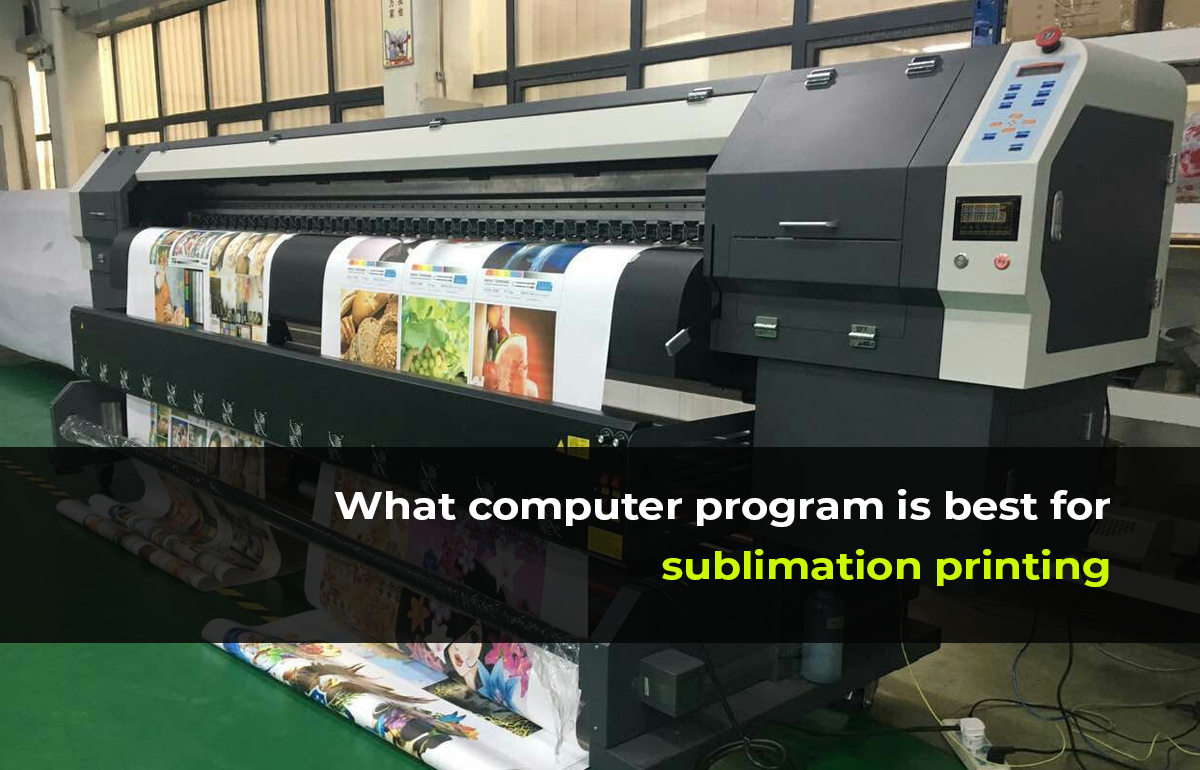So, you are considering exploring print-on-demand. Whether you want to do it out of curiosity or out of passion, there is a lot to understand, but don’t worry; you have come to the right place.
Sublimation printing is a digital process that utilizes heat and pressure to shift dye from a design paper onto the fabric. Simply, the heat turns the dye into gas, and once it’s on the fabric, it converts back into solid form, permanently inscribing itself onto the fabric.
It is now, moving on to how you can do so. It is easy to find sublimation printing software that suits you best, and this blog will guide you through various options so you can pick easily. Let’s get started.
Top 6 Sublimation Printing Software
Before diving into sublimation printing software, you should know some general requirements.
- You must save files in PNG or JPG format.
- Files (or images) must be 150 dpi or higher for optimal quality.
- Ensure there are no white borders, and keep the background transparent.
- Keep the design in the middle to avoid any design mishaps.
Once you understand these, it is time to get into the fun part of designing.
1. printables Design Maker
If you are starting and don’t know much about sublimation printing, Printful’s design maker is your best bet. It is easy, fast, and provides excellent results. Printful also offers tutorials and guides to help you get started, and the best part is that you can also see a preview of your design on the product.
You can experiment with different font styles, clip art, and images. Printful has an extensive library of elements to choose from. All of this is free, and Printful also helps you with production and processing, which can save you time and money.
2. Adobe Photoshop
Who isn’t familiar with Photoshop? That’s right. Everyone knows the decades-old design software. In fact, Adobe Photoshop is the first thing that comes to mind when someone says design. It is for amateurs and professionals; newcomers can find plenty of guides and tutorials on YouTube.
Photoshop has an extensive collection of templates, elements, background adjustments, and several tools to help you design the perfect sublimation art you need. Although you cannot preview it on a product, you can add a product mockup and put your design on top of it to view. However, Photoshop comes at a price. The pricing starts at US$ 22.99/mo, but you can try the software for seven days before buying.
3. Adobe Illustrator
Adobe Illustrator is the sister design software of Photoshop, but the difference is that Illustrator is vector-based. It is far more advanced than professionals with complex tools and mechanics. Although you can find several tutorials and guides on YouTube, it will take some learning before you can use it for sublimation printing.
Still, Illustrator is one of the best design tools once you get used to it. It offers the freedom to play with fonts, convert hand-drawn art into vector-based design, and create logos, icons, and more. Like Photoshop, Adobe Illustrator comes at a price tag of US$ 22.99/mo with a 7-day free trial.
4. Canva
Canva is another great option for just stepping into the design world. It is beginner-friendly with a user-friendly interface and tools. Many designers are using Canva professionally these days. It has an extensive library of elements and images. Although free users have limited access, there are still many usable items.
However, Canva does not offer drawing tools. You will find basic shapes, images, elements, and templates that you can use to design your idea. Still, for the easiest design software, it has all the right tools and techniques, but you will need an internet connection to work with it. Canva has a lifetime free plan, and you can get Canva Pro for US$6.49/mo.
5. GIMP
GIMP is another tremendous open-source image manipulation and photo editing software. It offers essential features and is a perfect option for beginners. You can design any shape you want with its vast array of brushes or achieve vector lines and shapes with Brazier Pen.
GIMP is completely free to use, and you can also try specific adjustments and improve your design with added plug-ins. It is a great software to start with and achieve the perfect design for your product.
6. CorelDraw
CorelDraw is an old but gold vector-based design software ideal for sublimation printing. It is much easier than Illustrator and less complex, with a simple interface and friendly tools. It is a highly popular design software that many companies use for creating logos, infographics, and designs for sublimation printing.
However, simple and easy doesn’t mean limited and boring. CorelDraw offers a vast array of features and tools that you can use to create high-quality designs. CorelDraw comes at a price tag of US$ 36.58/mo when you pay yearly, but you can try it for free for 15 days.
What to Consider When Choosing a Sublimation Printing Software?
We know that everyone has preferences and ideas about sublimation printing designs, so here are a few tips for selecting the right sublimation printing software for your needs.
- Which device do you use? PC, Smartphone, or Tablet.
- Which operating system are you on? Windows, MacOS, Linux, iPadOS, or Android.
- Are you comfortable with raster art or vector art?
- Are you a beginner or a professional designing person?
Ask yourself these questions and use the answers to determine the best software from our list above.
Final Takeaway
Sublimation printing and designing are easier than they may seem. Like other works, you must learn, fail a few times, and learn more to master them. However, the first thing is to decide which software to use, and remember, it is better to stick to one.
Liam Carter is a lifelong tech enthusiast and PC aficionado with over 8 years of experience exploring the ever-evolving world of technology. From building custom rigs to reviewing the latest laptops and gaming peripherals, Liam brings a hands-on, practical approach to his content.