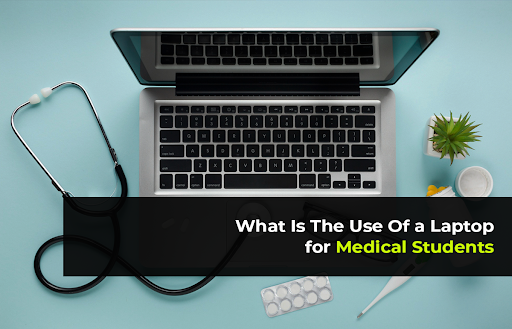If you’re about to start medical school or are already a medical student, you’ve probably asked yourself this question. What is the use of a laptop as a medical student? After all, laptops can be expensive, so you want to make sure it’s absolutely necessary before investing in one.
In this article, I will go over the key reasons why medical students need laptops to help you decide if it’s worth buying one.
Do You Really Need a Laptop As a Medical Student?
It’s no secret that medical school requires a ton of hard work. Between endless studying and long classes, you have a lot on your plate. On top of that, textbooks, equipment, and supplies needed for success don’t come cheap.
So, when facing yet another expensive purchase like a laptop, it makes total sense to assess if it’s 100% necessary. The last thing you need is an unused laptop collecting dust on your desk right?
So, is it really necessary to get a laptop for medical school? Well, the short answer is Yes. Having your own laptop is extremely advantageous throughout medical school for most medical students. Let’s explore what is the use of a laptop in the medical school.
- Taking Notes
Attending lectures is a huge part of medical training, and effective note-taking is essential to retain key information. With a laptop, you can bring it with you and neatly type notes during each session.
- Studying On the Go
Medical school involves a massive amount of studying. You’ll need to study on weeknights, weekends, holidays, and any other time you can find. A laptop enables you to study on the go when you have breaks between classes or have downtime away from your desk.
- Portability For Studying On the Go
One of the biggest advantages of having a laptop over a desktop is its portability. You’ll be studying in between classes, at the library, and on hospital rotations. With a lightweight laptop, you can easily carry your online resources wherever you need them. Having a laptop allows you to:
- Study on campus in between classes without needing to return home
- Complete assignments on the go while commuting or traveling
- Review course material during lunch breaks or free periods
- Access online resources like medical journals in the library or hospital
- Access Materials Anywhere
On a related note, having instant access to all your course materials is extremely helpful. As a medical student, you’ll need to access reference lecture slides, notes, diagrams, online resources, and more while studying. If everything is stored on your laptop, you can pull up anything you need anywhere anytime.
- Centralize All Course Materials
For every module and rotation, you’ll be storing many lecture slides, study guides, notes, diagrams, instructional videos, and other digital materials. Trying to keep it all organized can be a nightmare without a laptop. Your laptop allows you to create neatly organized folders for every course to store associated files.
- Manage Assignments and Deadlines
You’ll also have assignments, projects, quizzes, and other deadlines to track for each class. From keeping a running task list to setting reminders for due dates, your laptop has built-in tools to manage everything.
- Plan Schedules and Track Progress
On top of managing coursework, a laptop calendar and to-do list enable you to map out schedules to plan study sessions, work blocks, appointments, and any other events. You can also use the task features to break down bigger projects into steps and track your progress.
- Utilize Digital Textbooks and Resources
Accessing traditional paper textbooks and materials is incredibly inefficient compared to searching for PDFs on your laptop. You can pull up any textbook to instantly search keywords, go directly to the right chapter or page, or copy/paste diagrams. This saves you lots of time compared to flipping through physical books.
- Annotate Lecture Slides and PDFs
Almost all professors provide lecture slides, research papers, diagrams, and other academic PDFs. Viewing these files on your laptop makes it easy to highlight, underline, and annotate with Apple Pencil.
- Search Online Databases for Research
As a medical student, you’ll need to research medications, procedures, and more to deepen your knowledge. Your laptop enables you to seamlessly search medical journals, publications, and academic databases at any time.
- Work in Groups Using Real-Time Editors
For group assignments, you can work simultaneously in real time using Google Docs or any other cloud-based editors. Each student can add and edit content or leave comments on the same virtual document without needing to meet in person.
- Share Materials Using Cloud Storage
Cloud services like Google Drive also enable you to share materials with classmates. By uploading lecture notes, diagrams, or any other resources to drive, you and your classmates can access the same study materials.
- Connect with Professors and Peers
You can easily contact professors with questions and clarify concepts you’re struggling with even outside of office hours. Study groups are also easier to coordinate and communicate through online channels.
I’ll discuss the key benefits of having a laptop and what to look for when choosing one as a medical student.
Apps and Software For Medical Studies
Many software programs for medical school only work on laptops. Some of the useful medical software are:
- Anki and Quizlet for flashcards and memorization
- Evernote for organizing notes and ideas
- Microsoft Office suite for papers, slides, and data analysis
- Screen recording tools to review lectures at your own pace
- Virtual anatomy atlas and 3D organ viewers
Tips For Using Your Laptop To Stay Organized For Clinical Rotations
Once you progress through medical school, clinical rotations will become a significant component of your education. During these rotations, you will often find yourself in various medical facilities. So, having an organized system for your laptop helps immensely with keeping track of schedules, contact info, paperwork, and to-do lists across different departments and preceptors. Here are some tips for using your laptop to stay organized in clinical settings:
- Use a cloud sync program like Dropbox so all files are accessible from anywhere
- Create rotation schedules and contact lists you can access on the go
- Set reminders for paperwork deadlines, evaluations, etc. so nothing falls through the cracks
Choosing the Right Laptop Specs
While any laptop can get you through basic coursework, as a medical student, you’ll need one with enough power, storage, and a familiar operating system to last through years of clinical work.
So, here are some ideal specs to look for when choosing the best medical school laptop to handle everyday medical workloads efficiently:
- An Intel Core i5 or i7 processor for efficient multitasking (Above 6th Gen)
- At least 8GB of RAM (16GB recommended) for productivity
- A 256GB SSD hard drive or larger for storage space
- HD or Full HD display for image clarity
- Both the keyboard and trackpad should be reliable and comfortable for prolonged use
- Good battery life (8+ hours) for lasting through long study sessions
My Recommendations
The Apple MacBook Pro, weighing just under five pounds, is a powerful option, though not particularly light for mobility. Alternatively, the MacBook Air is a top choice for its lightweight design and performance capabilities. Apple’s security features also make these laptops a reliable choice for medical students. Furthermore, the processing power of these devices can handle demanding medical tasks efficiently.
Choosing the right laptop doesn’t have to be difficult or expensive. Focus on finding one with the specs above that fits nicely into your budget. The investment will be well worth it.
Conclusion
I can assure you that investing in a quality laptop is a no-brainer and will make life as a medical student infinitely less stressful. Yes, an extra expense on top of tuition and textbooks can seem daunting. But there are quality budget options out there that meet all the computing needs of a medical student.
Don’t make it harder on yourself by trying to get by without a laptop. Your mental health, grades, and readiness for clinical practice in the future truly depend on having the right device at your fingertips. Trust me, purchasing a laptop is an essential step to survive and thrive as a medical student.

Hey! I’m Faizan Ahmed, a tech enthusiast and content creator at Nova Nervce. I deliver credible, verified insights on laptops, note-taking apps, and emerging tech. Here, you’ll find easy-to-understand articles based on my personal experiences and research to simplify your tech journey.