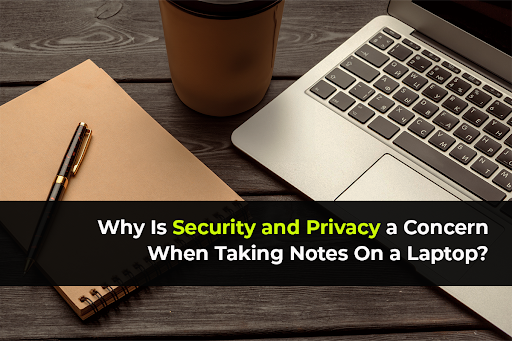Taking notes on your laptop in class or at work meetings is so convenient. You can type faster than you write, organize better, and search later.
But with that convenience comes some security threats and privacy concerns you should be aware of.
If you write notes, ideas, or personal info on your laptop, you should stay.
So here are the main security and privacy risks of taking notes on a laptop. Let’s get started.
Are Note-Taking Apps Secure?
In general, it’s okay to use your laptop for taking notes. Having all your notes in one place can be a huge productivity boost. But there are some security risks to be aware of when taking notes digitally and you need to implement security measures to protect your data.
Is it Okay to Take Notes on a Laptop?
Why is security and privacy a concern when taking notes on a laptop? Well, your notes on a laptop are stored on the hard drive. If your laptop is lost, stolen, or accessed by someone else they can see all your notes. The operating system plays a big role in security and privacy from the moment you start up. There’s also the risk of remote hacking if you use a note app that syncs with the cloud. And if you back up your laptop, those note backups can be exposed too.
While it’s unlikely your personal laptop will be targeted, it’s still good to be cautious when storing sensitive info in your notes app.
Security Risks When Taking Notes on a Laptop
Here are the most common security risks to be aware of when taking notes on a laptop.
- If your laptop is lost or stolen, someone can access all your locally stored notes.
- A skilled hacker can breach your laptop or cloud accounts and access your notes and launch cyber attacks.
- Notes you sync over public WiFi can be intercepted.
- If you use a weak or shared password for your laptop, it’s easier for unauthorized access.
- If your notes are synced through a service that gets hacked, they can be exposed and data breaches can happen.
- Some note apps collect and share metadata like timestamps, geolocation, etc.
- Governments and companies can access notes through digital surveillance programs which can be considered security incidents.
The more sensitive info you store in your notes, the higher the risks. But there are ways to improve note privacy which I’ll get to later in this post.
How Safe Are Popular Note-Taking Apps?
A survey by DuckDuckGo revealed that 45.3% of American adults have saved their usernames, passwords, and credit card details in note-taking apps.
Scary, 58.2% didn’t know that many note-taking apps don’t encrypt notes by default leaving sensitive data exposed.
Credit: DuckDuckGo
Goodnotes, Evernote, Notion, OneNote, Apple Notes, and Google Keep are some of the most popular note apps. But how secure are they for your data?
Let’s take a look at the security features and risks of these note apps:
Security Overview of Goodnotes
Goodnotes is a handwritten note-taking app available on Windows, Android, and IOS. It’s for students, professionals, and notetakers.
Security: Goodnotes Notes doesn’t provide encryption. But there’s an option for biometric authentication (Face ID & Touch) for extra security.
Does Apple Notes Collect Data?
Apple Notes is convenient for Mac and iOS users since it’s built-in. And it does make an effort to secure your notes through encryption.
Any notes you protect with a password are encrypted with AES-256 encryption. So no one can access the content of your locked notes.
But Apple Notes collects and stores some usage data that is not encrypted. This includes timestamps, device details, app interactions etc.
Note: They say this data is anonymized and used to improve the app.
Is Google Keep Notes Safe?
Google Keep is convenient, especially for Android users. But Keep is behind in terms of privacy protections.
Here are the notable privacy risks with Google Keep:
- Notes are not encrypted by default, neither locally nor in the cloud
- Metadata like timestamps and location data are accessible
- Google has access to all unencrypted Keep data
The lack of default encryption is scary since Google accounts are common hacking targets.
Google allows users to lock specific notes which provides a basic level of protection. But overall Keep is not the most secure option for note-taking compared to other apps.
Note-Taking Apps with End-to-End Encryption
Since popular note apps are risky, you might want to consider an app that prioritizes privacy through end-to-end encryption.
Encryption keys are key to these data protection mechanisms, so only authenticated users can access the encrypted notes.
Which Note-Taking App Has End-to-End Encryption?
End-to-end encryption means your notes are encrypted locally on your device before syncing across your devices.
The notes are encrypted all the way and only you have the key to decrypt them. So no one else, including the app provider, can access your notes.
Some of the secure and safest note-taking apps are:
- Standard Notes
- Joplin
- Notesnook
- Turtl
- Obsidian (No default encryption)
The Safest Note-Taking Apps Available
Based on their encryption standards, privacy features, and open-source code, these note apps are the most secure available:
| App | Encryption | Open Source | Self-Hostable | Other Security Features |
| Obsidian | No default encryption | Yes | Yes | Plugins for E2EE sync |
| Standard Notes | Default AES-256 encryption | Yes | Yes | 2FA, encrypted backups |
| Joplin | E2EE encryption optional | Yes | Yes | Encrypted sync, auto-delete history |
| Notesnook | Default AES-256 encryption | Yes | No | 2FA, encrypted backups |
| Turtl | Default encryption | Yes | Yes | Encrypted collaboration, open security audits |
Obsidian
Obsidian is good for those who want total control over their data. Since it’s built for local note-taking, your notes stay on your device unless you choose to back them up somewhere. And it has plugins to encrypt notes, but encryption isn’t built into Obsidian itself.
Standard Notes
Standard Notes takes privacy seriously. All your notes are encrypted by default so you don’t have to change any settings. Standard Notes feels a bit bare-bones but that’s because security is prioritized over features. If keeping your notes totally private is most important, you should check out Standard Notes.
Joplin
Joplin gives you the choice between convenience and privacy. You can turn on end-to-end encryption for your most private notes and leave other notes unencrypted. It’s a nice balance for those who want security without sacrificing usability. Joplin is open-source too which adds an extra layer of trust.
Notesnook
Notesnook is a user-friendly secure note app. All your notes are encrypted by default and backups are private too. Notesnook has a clean modern interface to boot. The app is new but improving. If you want an Evernote feel with extra privacy, check out Notesnook.
Turtl
You can tell Turtl is serious about security. Every note is encrypted and the code is 100% open source. Turtl has been audited by security experts and involves users in development. The privacy comes at the cost of some features but Turtl covers the basics of note-taking.
The advantage of these apps is your notes are protected even if the app’s servers are breached. The developers can’t access your encrypted note contents.
Are There Any Risks of Keeping Passwords in Notes?
If your note app is hacked or breached, all your passwords are exposed at once. And if you forget to lock a note with passwords, they are totally unprotected.
For storing sensitive info like passwords, a dedicated password manager like 1Password or LastPass is much more secure. They have features like:
- End-to-end encryption by default
- Zero-knowledge so they can’t access your data
- Password generator for generating strong, unique passwords
- Password capture and replay for convenience
In short, don’t store passwords in unsecured notes. Use a password manager instead for maximum security.
How to Make Your Notes App More Secure (Best Practices)
If you want to stick with your current note-taking app but are concerned about privacy, here’s what you can do:
- Turn on any security features in your app, like password protection and two-factor authentication.
- Use a privacy-focused app like Standard Notes or Joplin for your most private notes.
- Export your locked notes to an encrypted external drive as a backup regularly.
- Use a third-party encryption tool like Veracrypt to encrypt individual note files before putting them in your note app.
- Enable full-disk encryption through BitLocker (Windows) to encrypt all your local files.
- Use a password manager instead of storing passwords in notes.
- Go through your notes and delete any confidential info you no longer need.
- Consider using hardware-based security solutions that don’t require additional hardware, like how Windows Firewall works without extra hardware or software.
Conclusion
So, when it comes to user privacy, open-source apps like Standard Notes and Joplin are good, Google Keep is designed for Google’s benefit, not the user’s privacy.
By being smart about which note apps you use, you can keep your private notes safe. It’s worth the extra effort.
Frequently Asked Questions
1. Are my notes really at risk if I just use something like Apple Notes or Google Keep?
Yes! The lack of default encryption in these apps means your notes could be exposed through hacking or device loss.
2. Is it bad to use note apps that collect data for ads or analytics?
It’s a privacy trade-off. Apps like Google Keep do collect more data, while apps like Standard Notes collect nothing.
3. Do I need to pay for note apps to get encryption features?
Not necessarily. Apps like Joplin and Standard Notes still provide end-to-end encryption by default.
4. What should I do if I lose a device containing unencrypted notes?
Immediately change any passwords you kept in those notes. Also, monitor accounts closely for suspicious activity.
5. Is it safe to back up my encrypted notes to the cloud?
Yes, thanks to the encryption. But for maximum security, also keep encrypted local backups that are not dependent on the cloud.

Hey! I’m Faizan Ahmed, a tech enthusiast and content creator at Nova Nervce. I deliver credible, verified insights on laptops, note-taking apps, and emerging tech. Here, you’ll find easy-to-understand articles based on my personal experiences and research to simplify your tech journey.